It is the year 2007 when the idea of opening a start-up was welcomed with apprehensions of its survival. But, two individuals took the plunge, leaving their high salaried jobs, thought of disrupting the way Indian customers shopped by opening an online store.
We are talking here about India’s first e-commerce start-up Flipkart, which went to become the most preferred online shopping destination in India. Flipkart, India’s first online store, laid the foundation of e-commerce, which ushered in a renaissance of online shopping in India.
Cheaper 4G internet rates and affordable smartphones, and Government’s encouragement for digital payments are driving the growth of online stores or e-commerce in India. The pandemic driven year has further given birth to new online shoppers in India. As per Kantar, rural India is driving the digital revolution with 45 percent growth in internet penetration in 2019 compared to urban India that stood at 11 percent. Rural shoppers belong to the psychographic group of ‘Experiencers’ who are eager to experience what is most trending and have a heightened sense of visual stimulation. Hence, this makes online business in India a lucrative one.
‘‘
According to a report from KPMG and Retailers Association of India, online private labels are expected to grow 1.3 to 1.6 times faster than the growth of e-commerce platforms between 2019-2022.
Can I Open My Online Store?
‘If I want to sell my Lucknow Chikankari Kurtis online, is it possible’? Yes, it is.
Till date, the e-commerce industry in India was walled by big online shop giants like Amazon and Flipkart. The online shoppers might not find the desired price range or product variants from the mainstream online stores. Eventually, this becomes an opportunity for small and local businesses to open their online stores and present their plethora of offerings at the best price. According to a report from KPMG and Retailers Association of India, online private labels are expected to grow 1.3 to 1.6 times faster than the growth of e-commerce platforms between 2019-2022.
Benefits of opening an online store on Shopify
Let us delve deeper into what benefits Shopify has to offer to your online store:
User friendly
There is a perception that having an online store requires prerequisites of web coding. Setting your online shop in Shopify eliminates the need for technical expertise. It has a friendly user-interface and has an intuitive admin interface.
Creates mobile-friendly stores
To get first-hand information on anything, people will first use their mobile. In such cases, if your store is not mobile-friendly, it is a bummer for the customers and your store is unlikely to be searched again. In Shopify, ensure that the theme picked for the store is mobile optimized. It should be regularly updated to give customers an enjoyable shopping experience. Store owners can also manage their Shopify store through its mobile app.
Sell from multiple channels
Sales from Shopify stores can happen through various channels. Its seamless integration with social media platforms such as Facebook messenger, Facebook Shops and Instagram helps to showcase and brand your products. If you are a good blogger with a considerable reach, it can be made into an online store with Shopify’s ‘Buy Button’ feature. The feature allows business owners to generate an embeddable product card with checkout that can be placed on any type of website.
Online Store Security
One of the core benefits of opening your store on Shopify is the security and reliability of personal and financial data. Every store comes with SSL certificates that strengthen security and trust in your store.
Availability of functional Apps
Shopify houses a myriad of functional apps. These apps will handle essential business functions such as marketing, SEO, order fulfillment, inventory management, and customer support, etc. Some apps are free or paid. The paid apps need monthly subscriptions. The apps provide flexibility to various business functions that can be managed on the go.
The beginning with Shopify
Let’s now begin with setting your online store on Shopify.
Register for a Shopify account
The first step is to register with Shopify to create an account. That is easier than setting your mail account on Gmail. We need to put our email id and click the ‘Start Free Trial’ button to get started with Shopify. It will first offer a 14-day trial period, which is absolutely free.
Designing your online store
The old saying ‘Don’t Judge a Book By its Cover’ does not go well with online business. When we are doing business online, the store website is the first moment of truth where searchers come to know about your business offerings. It is the first salesman that has an online customer counter. In Shopify, online stores are designed using themes. A theme is a template that determines how your store will look and function. Whether the store is of fashion, wearable gadgets, or food, the choice of the store theme will depend on the industry. There are three kinds of pre-existing themes available in Shopify- Free, Premium and Third-party. Free themes are suitable for businesses that are beginning with a shoestring budget and want to set up an online store in a short time. A free theme has limited functions, but as business expands, you can upgrade to advanced themes.
If you are not satisfied with Shopify’s pre-existing themes, you can build your online store from scratch using Shopify’s self-developed language- Liquid. But, to work with Liquid a background in computer programming languages is needed. Shopify’s Liquid is a language template. It has a syntax resembling the traditional programming languages including concepts such as output, logic and it interacts with variables (data), similar to a web-centric language such as PHP. It is also available as an open-source in GitHub.
Things to keep in mind for the selection of themes
- A good landing page: Internet users will abandon staying on your website if the loading time is longer than 3-4 seconds. A good and faster landing page forms an inseparable part of creating a good impression. Therefore, choose a theme that is not bulky.
- Easy navigation: The theme should be user friendly. The theme selection should be in alignment with your business needs, for instance if you are an online apparel seller, features like product image zoom, related products to go with the outfit, size chart are a must. All themes may not have all the features. Also, consider the layout suitable for your business, and decide the number of products to be displayed on the site page. Call to Action buttons in key buying decision areas on the site are a must. The use of colours, scale, and contrast also sets the tone of branding for your site.
So, let’s get started to design your store.
Creating the product catalogue
In Indian salons or beauty parlours, you will come across various product catalogues of renowned cosmetic brands Oriflame and Loreal in vibrant colours of red, pink, and purple. Due to limited seats at the salon, the customers waited and to kill time the salon owners persuaded them to look at the product catalogues. The bold colours and gloss coated pages of the catalogue made it hard to resist buying. The rules are the same for an online product catalogue.
With an abundance of information available, customers’ buying decision is influenced by an online search. An online catalogue can increase the number of visitors coming to your site. When every product image on the catalogue is added with product keyword tags it becomes search engine optimized, which increases the store’s product visibility when searched. For each product, multiple product tags must be added for its visibility even for a broad search. For instance – a pair of Crocs sandals might be searched as ‘Rain Shoes’, or ‘Waterproof sandals’ etc. In Shopify, for each product, a total of 250 tags can be applied.
We can also group the products into collections to make it easier for customers to find them by category. For example- Watches for men, women, or children or Bomber jackets of a particular size or colour or Laptop on Sale, etc.
We can create a collection of products in two ways:
- Manual Collection: In a manual collection, a collection of products is created by including products that we choose individually. Such collections are suitable for business owners who like to personally curate it. These collections can be such as- premium selections for a niche audience or a discount collection for a few products. In this, one can add or remove products.
- Automatic Collection: It uses selection conditions to automatically include products to create a collection. The selection conditions can be based on product, variant, price, weight, vendor, etc. For instance, if we want to create an automated collection of wedding sarees with selection conditions be ‘Kanjeevaram’ and a price range between Rs 10,000 – Rs. 15,000. After the conditions have been set, all the sarees bearing the product tag ‘Kanjeevaram’ and the said price bracket will be clubbed into the wedding sarees collection. Automated collections are convenient, as after you set up the conditions, future products get added automatically which saves time. We can add up to 60 selection conditions.
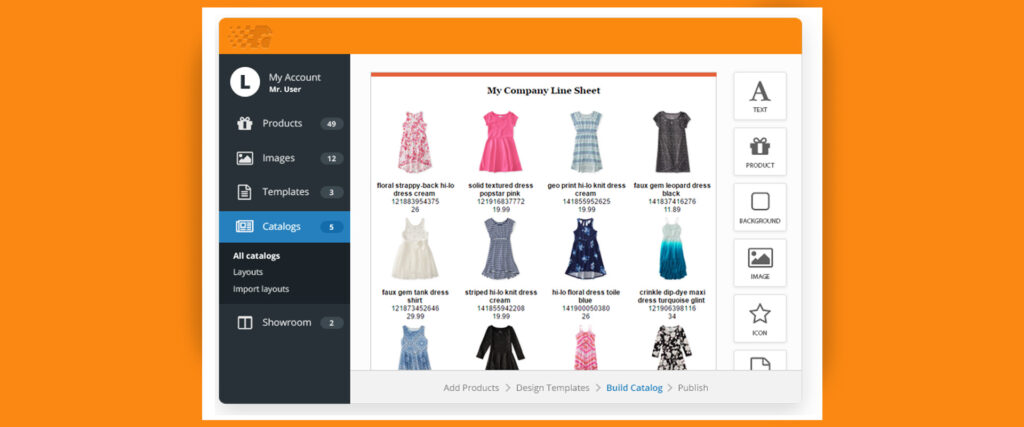
Payments
Shopify supports all popular payment methods. Right from Credit and debit cards to net banking, UPI, and COD. It also supports the major payment gateways like Razorpay, CC Avenue, Cashfree, Paytm, PayU, and PayPal. Indian shoppers were primarily skeptical about making digital payments, but heightened concerns of hygiene in the pandemic have become the main reasons for adopting new payment methods. Factors like convenience, increase in trust, and cashbacks are gradually giving impetus to this adoption. But still, a smaller section of the country believes in payment after delivery. For Cash on Delivery (COD) select a price range and a list of pin codes up to which it is applicable. One also needs to create a city checker on its store site to allow customers to search pin codes for COD eligibility.
Logistics
In social media handles of online stores, people generally express their resentment about the shipments not delivered on time or not giving any proper status about their orders. Logistics is so critical for online businesses, that it might make or break your brand. Shopify has a logistics app that allows businesses to manage order shipments, upload packages to logistics service provider’s panel, bulk print invoices and shipping labels and the most essential printing GST invoices all from a single app. The app also has a feature of return request module with which customers can easily request for return easily. The app has integrations with other Indian and international logistics companies: Delhivery, Bluedart, Ecom Express, Pickrr and FedEx. The logistics functional app reduces the time of preparing shipments and is easy to download.
Shopify is the right platform, as long as one is planning to do any online business. Be that be a business of physical products or digital goods like online courses and E-books, Shopify has you covered. The interesting part is you can build and run a professional online shop without having the need to learn any computer programming languages. So, now what is stopping you? Kickstart your online store now.